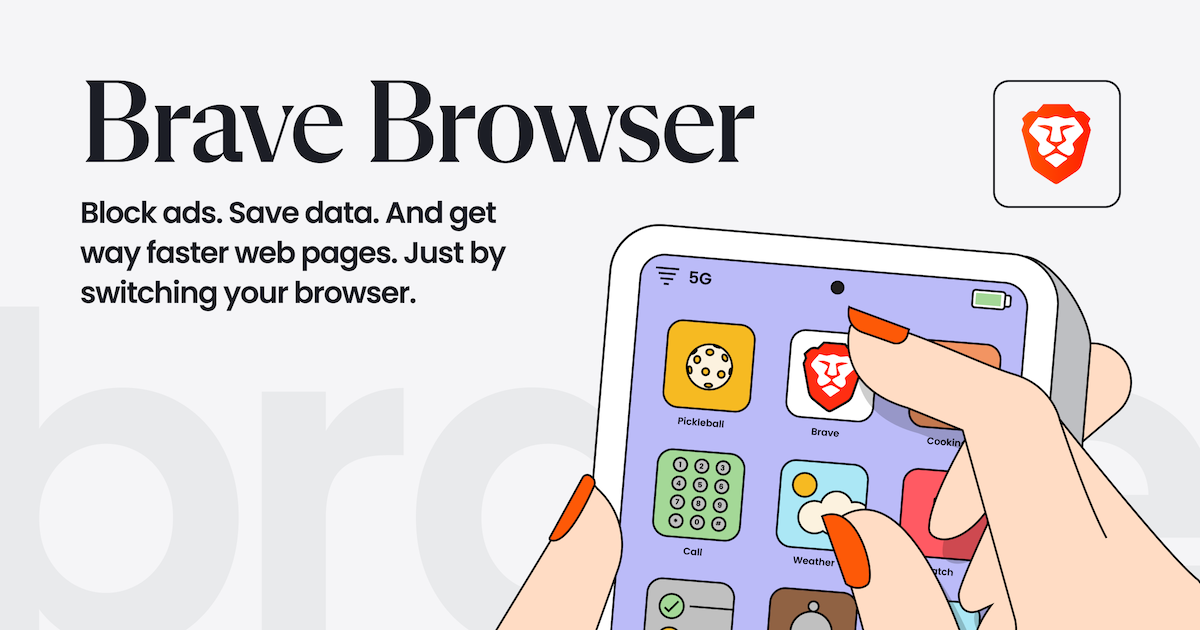It's pretty common for browsers to not perform well in security tests. They won't even block cookies and ads which might lead to security breaches. Well, there's one Brave browser which seems like it doesn't share the same problem. Does Brave live up to the hype? You'll find out for yourself in this Brave Browser Review. You will also be able to decide whether Brave browser is a significant upgrade on popular browsers like Chrome and Firefox or an unnecessary gimmick for you.
About Brave Browser
So, what is Brave browser? Brave is a web browser created by Brave Software Incorporated, a team of web pioneers founded in 2016 by Brendan Eich. Eich was one of the developers behind the legendary Firefox browser. And is currently on a mission to provide the best internet privacy and give you better protection from Google and Big Tech. To Brave, every user is more than just a product. Brave's primary focus is to surpass industry security standards and help users surf the internet with ease.
Like Chrome and Edge, Brave is built in on Chromium, an open source project aimed at producing safe and stable web experiences for all internet users. Although everything seems to be working correctly so far, Brave is still a work in progress and exciting features are added with each update. Despite being packed full of sophisticated security features, Brave browser is free for all and has pledged to remain so far for the foreseeable future. Brave is ad-free, unlike many other browsers, and the Brave Software Incorporated Team has painstakingly demonstrated transparency by making the browser open source. In a bid to keep the browser as clean and forthright as possible, independent programmers can fix bugs and suggest changes.
Is Brave Browser Safe?
No doubt. At least it is much safer than the popular browsers, like Chrome and Firefox. Brave has a robust privacy policy and is powered by several digital security shields. Unlike popular browsers like Chrome, Brave can completely discard your browsing data when you close the app.
Key Features
- Cookie Control: Prevents all websites from tracking cookies.
- Data Privacy: Collects no personalized data and offers detailed security customization.
- Script Blocking: Blocks website scripts.
- Fingerprint Prevention: Prevents browser fingerprinting.
- Ad Blocking: Option to block all ads completely.
- Password Manager: Includes a built-in password manager.
- Search Engine Choice: Offers a selection of seven search engines (Brave Search, Bing, DuckDuckGo, Ecosia, Qwant, Startpage, and Google) with the option to set a default.
- Extension Compatibility: Supports most Chromium-based browser extensions, easing the transition from Chrome.
- Brave Rewards: A built-in ad system rewarding users with Basic Attention Tokens (BAT) for viewing privacy-respecting ads.
- Tor Integration: Integrates the Tor node system for enhanced privacy options.
Pros
- ✅ Robust privacy and security features built-in.
- ✅ Blocks ads and trackers by default.
- ✅ Faster page loading times due to ad blocking.
- ✅ Lower RAM usage compared to Chrome (nearly 400mb lesser observed).
- ✅ Option to earn Basic Attention Tokens (BAT) for viewing ads.
- ✅ Tor integration for private browsing sessions.
- ✅ Free to download and use.
- ✅ Open-source for transparency.
- ✅ High compatibility with Chrome extensions.
Cons
- ❌ Replaces blocked ads with Brave's own ads by default (though users get a share of revenue and can opt-out).
- ❌ Whitelisting feature allows certain sites to bypass security measures (for functionality).
- ❌ Tor integration has fewer users than the dedicated Tor browser, potentially making identification easier.
Performance
Both Chrome and Brave are built on the Chromium architecture. After using Brave for a few weeks, no dramatic difference in speed and performance was noticed compared to Chrome in general usage. However, a performance assessment found Brave browser RAM usage to be nearly 400mb lesser than that of Chrome. The built-in ad blocking also contributes to shorter page loading times.
Brave Rewards: Earning While Browsing
If you've been wondering how to use Brave browser to make money, Brave has a built-in ad system that rewards you with Basic Attention Tokens (BAT) for viewing ads. This arrangement funds Brave's mission: part of the ad revenue goes to the advertiser, some goes to Brave, and you get the remaining 15%. You can contribute your earned BAT monthly to support websites that accept BAT. You can also exchange it for cash value gift cards or save and swap it in your crypto wallet, just like any other crypto asset.
Security Considerations and VPN Usage
Although Brave offers significant security upgrades, keep in mind that there is no one-time fix internet security tool. Brave tries to further improve its service. The whitelisting feature, which allows certain websites like Facebook to bypass Brave's security features, is mostly to help the browser function properly. If you're very conscious about maximum online security, you might want to mix things up a little bit, just to be safe, by using Brave browser with a VPN. A VPN uses various algorithms to create a secure and encrypted connection between your browser and the internet. It provides you with a private tunnel for anonymous browsing, thereby protecting you from unsolicited ads, hackers, and invasive third parties. Aside from browsing protection, using a reliable VPN service will also help you safeguard other activities like streaming, torrenting, and gaming.
Tor Integration
Brave also integrates the Tor node system, offering a massive security upgrade compared to Chrome and Firefox for those seeking anonymity. However, keep in mind that using the dedicated Tor browser instead of Brave to browse hidden services is still recommended, since with Brave it's easier to identify you because there are fewer users compared to the Tor browser.
So, what do you think? Is Brave browser good enough? It offers a compelling package for privacy-conscious users. If you haven't done so, maybe it's time you gave Brave a spin.