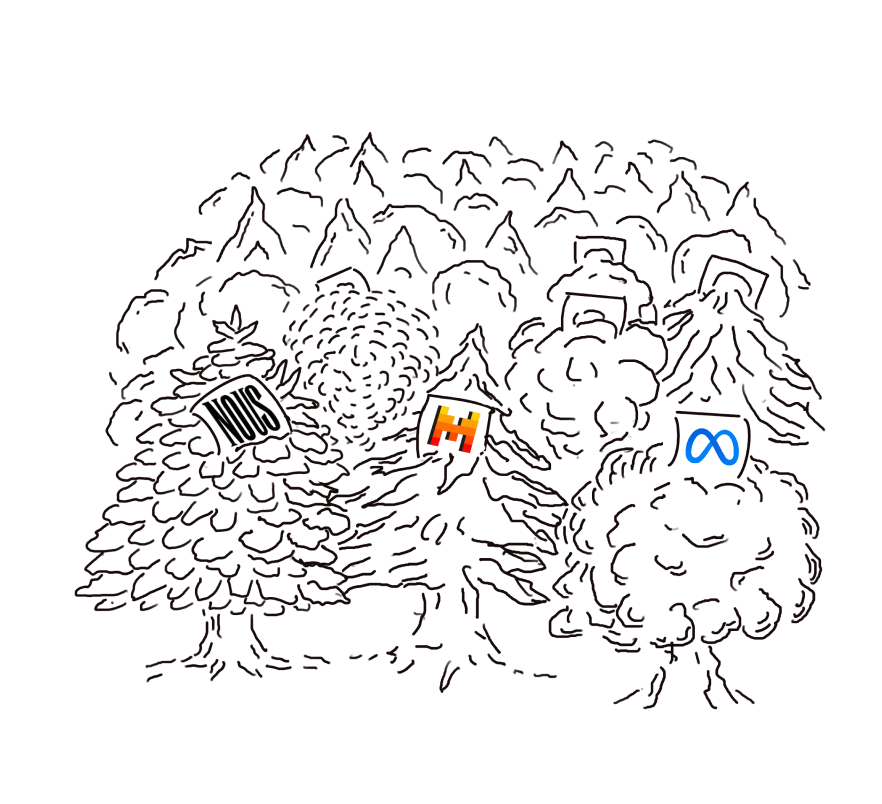GPT4ALL: Run Language Models Locally and Privately
GPT4ALL provides a way to install and set up powerful language models directly on your computer. This guide explores how you can chat with these models locally and privately, and leverage the unique GPT4ALL feature to connect your chats with local documents, enabling private conversations with your files using LLMs.
Developed by Nomic AI, the GPT4ALL application offers a straightforward chat interface designed for interacting with LLMs and incorporating your personal files. A key advantage is that it runs entirely on your computer, ensuring your chats remain private. You can use it anywhere, even without an internet connection – in the woods, at the beach, or on an airplane. It simplifies the process of using language models, making them more accessible and available to people with standard consumer devices.
Installation is a simple click-through experience, much like any standard desktop application. Once installed and opened, you'll encounter a welcome window with opt-in choices for sharing usage analytics. GPT4ALL is private by default; selecting "no" ensures all your data and chats remain entirely on your device, running locally. No data leaves your machine unless you explicitly choose to contribute anonymized data for research purposes.
Getting Started with Models and Local Docs
Before you can start chatting, you need to download a language model. The application guides you through this process. Once a model (like Llama 3) is installed, you can begin interacting.
A powerful feature is setting up 'Local Docs' collections. These are folders on your computer containing files that GPT4ALL can automatically index and retrieve information from during your chats. When you ask a question, the application finds the most relevant snippets from your designated Local Docs folders and provides them as context to the LLM. For instance, you could point it to a notes folder, like an Obsidian Vault. If you asked, "What was I doing in August 2024?", and your notes mentioned a trip to Japan, GPT4ALL could use those notes to answer accurately, something a generic LLM couldn't do.
Customizing Your Experience
You can configure various aspects of the application through the settings menu. Beyond adjusting the look and feel, like text size, the Local Docs settings are particularly useful. By default, GPT4ALL supports text, PDF, markdown, and rst files for indexing. However, you can easily add other file extensions. If you work with code, like TypeScript files (.tsx), you can add this extension so GPT4ALL can index and retrieve information from your scripts. After adding a new file type and creating a collection including such files, you can ask questions about the code, and the LLM will use the file content to explain parameters or functionality.
Further customization includes adjusting the maximum number of snippets retrieved from your documents per query. The default is three, but you can increase this (e.g., to six) if you're working with long, informative documents and need more context to answer complex questions effectively. This was demonstrated by creating a collection from lengthy policy documents like the Inflation Reduction Act and the 2023 AI Executive Order, allowing targeted questions about specific provisions, with the application citing relevant sections from the text.
Key Features
- Local & Private Chats: All processing and chat data remain on your device.
- Offline Capability: Use LLMs without an internet connection (after initial setup).
- Local Docs Integration: Chat securely with your personal documents and files.
- Easy Installation: Simple setup process for Mac, Windows, and Linux.
- Model Flexibility: Download and use various open-source LLMs.
- Customizable Indexing: Add custom file types for Local Docs.
- Adjustable Context: Control how much information is retrieved from your documents.
Pros and Cons
✅ Runs entirely locally, ensuring privacy.
✅ No internet required for chatting (post-setup).
✅ Allows interaction with personal documents securely.
✅ Free to download and use.
✅ Accessible on standard consumer hardware.
✅ Supports multiple operating systems.
❌ Requires downloading models, which can be large.
❌ Performance is dependent on your computer's hardware.
❌ Initial setup requires selecting and downloading models.
Availability
GPT4ALL is a free application available for download for Mac, Windows, and Ubuntu Linux directly from the Nomic AI website. The only internet communication needed is for downloading the application itself and the desired language models. All subsequent chat operations and local document interactions happen entirely offline on your machine.
This tool serves as an assistant, helping you find information within your files or large documents more quickly. While LLMs shouldn't replace critical reading and understanding, they can be valuable aids for exploring unfamiliar content or locating specific details within extensive texts.