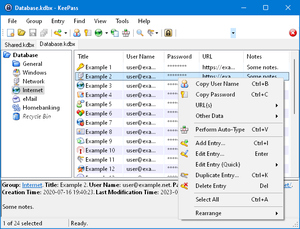KeePassXC is a standout in the world of password management, a community fork of KeePassX, itself a cross-platform port of the original KeePass Password Safe. Like its predecessor, KeePassXC is both free and an open source password manager, benefiting greatly from active community development. If you've heard about KeePass but perhaps found its interface a bit dated or its setup slightly convoluted, especially on non-Windows systems, KeePassXC might just be the modern refresh you're looking for. It aims to extend and improve upon the original KeePassX concept with more features and frequent updates, while maintaining that core commitment to security and user privacy through transparency. It takes the robust, time-proven security foundation of KeePass and wraps it in a more approachable, cross-platform package, making strong password security accessible without a price tag.
Key Features
KeePassXC brings a solid set of features to the table, refining the KeePass experience:
Cross-Platform Availability
Unlike the original KeePass which requires extra steps for macOS and Linux, KeePassXC offers native builds for Windows, macOS, and Linux right out of the box. Installation is generally straightforward across all platforms.
Strong Encryption
Your password database is secured using industry-standard AES encryption, complemented by ChaCha20. It ensures your sensitive data is protected with cutting-edge cryptographic algorithms.
Browser Integration
Through official browser extensions, KeePassXC integrates smoothly with Chrome, Firefox, Edge, Vivaldi, Brave, and Tor-Browser, allowing for easier auto-fill of credentials directly from your secure database.
Password Generation
It includes a highly customizable password generator, giving you significant control over the length, character sets, and complexity of the passwords you create, rivaling many premium options.
Offline First
Your password database is stored locally as an encrypted file (.kdbx). You have full control over where this file resides – on your computer, a USB drive, or synced via your preferred cloud storage service (like Dropbox, Google Drive, etc.), though syncing needs to be set up manually.
Additional Security Features
Supports key files and YubiKey challenge-response for two-factor authentication (2FA) to secure access to your database. It also includes features like Auto-Type for securely entering credentials into application windows.
Open Source and Community Driven
Being open source means its code is available for anyone to inspect, enhancing transparency and trust. Development is driven by the community, ensuring continuous improvement and responsiveness to user needs, much like the original KeePass community spirit.
Pros and Cons
- ✅ Completely free and open source.
- ✅ Strong encryption standards (AES, ChaCha20).
- ✅ Native cross-platform support (Windows, macOS, Linux).
- ✅ Excellent browser integration via extensions.
- ✅ No cloud dependency; you control your data file.
- ✅ Active development and community support.
- ✅ Supports 2FA options like YubiKey and key files.
- ❌ The user interface, while improved over KeePass, might still feel less polished or intuitive than commercial alternatives for absolute beginners.
- ❌ No built-in cloud sync; requires manual setup with third-party services if desired.
- ❌ Mobile support relies on compatible third-party apps (though many good options exist).
- ❌ Can still involve a learning curve compared to simpler, premium password managers.
Where to Download and Cost
You can easily find and download KeePassXC directly from its official website. It provides clear download links for Windows (installer and portable versions), macOS, and various Linux distributions (including AppImage, Snap, Flatpak, and distribution-specific packages). And the best part? KeePassXC is completely free to download and use. There are no hidden costs, subscriptions, or premium tiers. It's a powerful password management solution offered freely thanks to its open-source nature and dedicated community contributors.