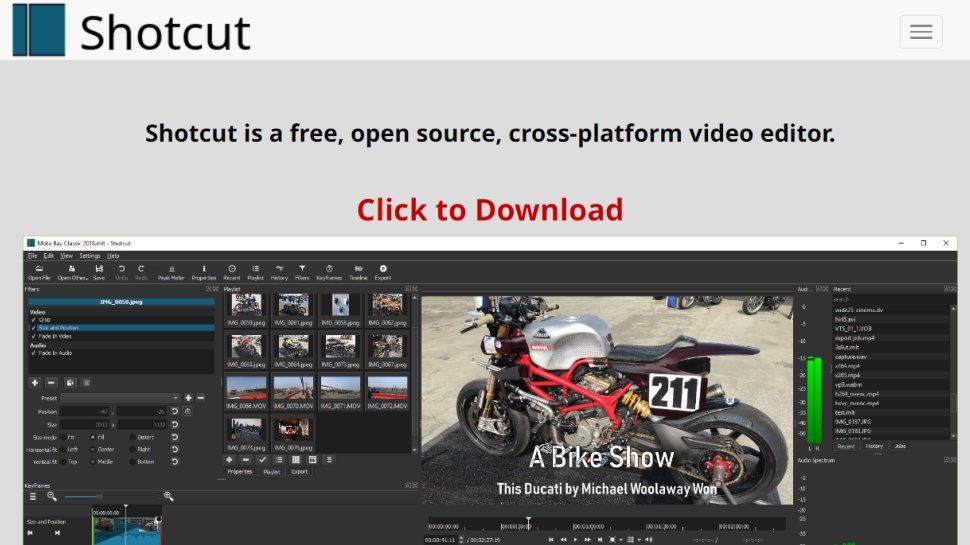So, I've been looking into free video editing software platforms for anyone who's starting out. Today we're talking about a product called Shotcut. It's one of those free options out there, and like many editing platforms, things are generally laid out similarly: your effects window, your preview window showing what the video looks like, and the timeline down at the bottom. But let's dig into what makes it stand out, especially if you're thinking about specific effects.
About Shotcut
Shotcut is a free, open-source, cross-platform video editor available for Windows, macOS, and Linux. It supports a wide range of video, audio, and image formats thanks to FFmpeg integration. Designed for editors of varying skill levels, it offers a flexible interface and a comprehensive set of features for non-linear video editing, including compositing, filters, and transitions. You don't need to import files; Shotcut features native timeline editing, making the process smoother for many formats. It's regularly updated by a dedicated community.
Focus on Green Screen Effects
Now, I've had some trouble with this program sometimes; there are a lot of buttons, and it doesn't always seem the most user-friendly right off the bat. Trying to find things like filters can feel like they're hiding away. If you go up to the effects tab and click the little plus button, that's where you find them. They have basic ones like brightness, contrast, and size/position/rotate. But where Shotcut can shine, despite its learning curve, is with more advanced effects like green screen, often called chroma keying.
Shotcut provides dedicated Chroma Key filters (both 'Simple' and 'Advanced') specifically for this task. You apply these like any other filter to your green screen clip on the timeline. The filter then lets you select the key color (the green you want to remove) using a color picker or by inputting the specific color value. The 'Advanced' filter gives you more control, offering sliders to adjust the 'distance' or tolerance for the color matching, helping you clean up edges and handle variations in your green screen lighting. You might also find options for spill suppression, which helps remove that green halo you sometimes get around your subject. While figuring out exactly how to apply and tweak these might take some effort – I remember trying masks and it felt quite technical – the capability is definitely there. If you need solid green screen removal without paying for software, Shotcut offers the tools, provided you're willing to spend time learning how to use them effectively.
Key Features
Shotcut comes packed with a variety of features, even if accessing them takes getting used to:
- Wide Format Support: Handles hundreds of audio and video formats thanks to FFmpeg.
- Timeline Editing: Native editing without requiring import for many formats. Standard cut, copy, paste, split, lift, and overwrite functions.
- Video Effects: A large collection of video filters, including tools for color grading, blurring, sharpening, and compositing.
- Chroma Key / Green Screen: Includes dedicated 'Chroma Key: Simple' and 'Chroma Key: Advanced' filters for removing backgrounds.
- Audio Features: Audio scopes, volume control, audio filters (like reverb, EQ, compression), and basic mixing capabilities. It even has a built-in voice recorder, though results might vary depending on your setup.
- Keyframing: Allows animating filter parameters over time, useful for effects like zooming or adjusting colors dynamically. Getting the keyframes to work exactly right can be confusing initially, though.
- Cross-Platform: Available and consistent across Windows, macOS, and Linux.
- Interface Layouts: Offers different layouts optimized for tasks like Editing, Color, Audio, and Player.
Pros and Cons
Pros 👍
- Completely free and open-source.
- Available on Windows, Mac, and Linux.
- Supports a huge range of file formats.
- Powerful video effects engine, including good Chroma Key options.
- Offers keyframing for custom animations.
- No watermarks on exported videos.
Cons 👎
- The interface can be unintuitive and confusing, especially for beginners. It takes time to understand.
- Steep learning curve compared to some other free editors.
- Audio recording quality might be inconsistent without proper setup.
- Applying certain effects (like complex masks) can be non-obvious.
- Performance can sometimes lag on lower-end hardware.
Getting Started
Shotcut is completely free to download and use. You can get the latest version directly from the official Shotcut website. Since it's open-source, there are no hidden costs, subscriptions, or premium features locked behind a paywall. Just download the installer for your operating system (Windows, macOS, or Linux) and you're ready to start editing, or at least, start figuring out how everything works!
While it might not be the most user-friendly option if you're just testing the waters, Shotcut offers significant power, particularly for effects like green screen, for absolutely no cost. If you have the patience to learn its quirks, it's a capable tool.