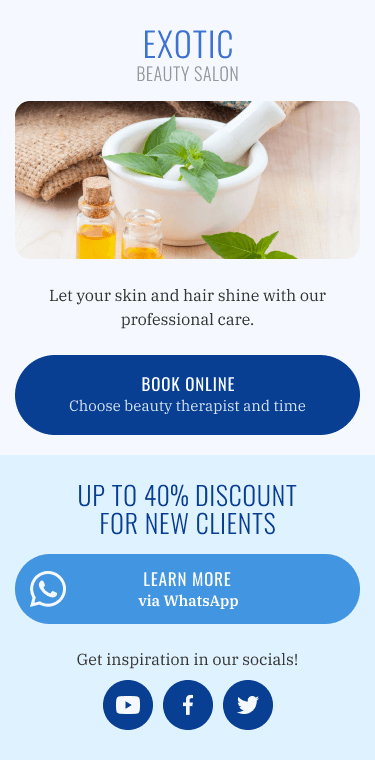Getting started with Taplink is straightforward. Taplink markets itself as more than just a link-in-bio tool; it can help you in creating a mobile-friendly website in a few clicks, which you can then share in your bio. Not only can this help you in driving more leads and sales on platforms like Instagram, but this will also be a whole lot easier than you might think. It has different features to make this an all-inclusive experience for your viewers.
To get started with Taplink, all you have to do is head on over to their website. You can enter your email address to get started or sign in with Google, which is often easier. One of the best parts about using Taplink is that they have a basic version available completely for free. For users needing more, there's the Pro version starting at $6 a month, offering professional templates, custom design options, images and videos, price lists, custom HTML, social media pixel support, scheduled display of blocks, and click analytics. Then you have the Business version, priced at $12 a month, designed for entrepreneurs looking to sell or monetize their content. This tier includes features like internal pages, digital products, lead capture forms, payment acceptance, removal of Taplink branding, CRM systems, automated emails, SSL certificates, custom domain connections, and lead/payment notifications. These features offer great value, essentially providing a full-fledged website solution.
Key Features
Taplink comes packed with features designed to enhance your online presence:
- Website & Landing Page Builder: Create simple, mobile-friendly websites or landing pages quickly using various templates.
- Link Management: Consolidate all your important links (social media, website, products, etc.) in one place.
- Customization: Choose from diverse templates (like Linkinbio, Landing Page, Beauty-based) and customize fonts, colors, alignments, and block arrangements.
- Content Blocks: Add various types of content including text, links, images, videos, dividers, maps, social network icons, and online messaging buttons.
- Forms & Lead Generation: Incorporate forms to capture leads, gather contact information (like the 'Save contact' feature), or create application forms (Business plan).
- E-commerce Features: Accept payments, list digital products, and manage sales directly through your Taplink page (Pro/Business plans).
- Analytics: Track clicks and engagement on your links and blocks (Pro/Business plans).
- Integration: Supports social media pixels for tracking and integrates with CRM systems (Business plan).
- QR Code Generator: Easily generate a QR code for your Taplink page to share offline.
Editing and Customization
Editing your Taplink page is simple. Click on any individual section to modify it. You can change text, like your name or description (e.g., changing 'ui/ux designer' to 'content creator'). Customization options include changing font types, sizes (small, medium, large headline), alignment, applying bold, italic, strikethrough, or underline formatting, and selecting text colors. You can even add emojis to personalize your text. Blocks can be easily added, deleted, or rearranged. For instance, you can add text blocks, link blocks (like for YouTube or Instagram), dividers, media, social network icons, or messaging links. Design settings allow further customization, including block placement, styles (like brand coloring or custom colors), padding, rounding, background colors, borders, and shadows, ensuring your page matches your aesthetic.
Publishing Your Taplink
Once satisfied with the design, publishing is the next step. Click on 'Publish', choose a unique username for your Taplink URL (e.g., your social media handle like 'gleaminggirly'), and connect it. You can then copy this unique link and share it across all your social media profiles or generate a QR code for easy offline sharing.
Pros and Cons
Pros:
- ✅ Generous free basic plan available.
- ✅ Very easy to use and set up, even for beginners.
- ✅ Creates mobile-friendly landing pages quickly.
- ✅ Wide variety of templates to choose from.
- ✅ Good customization options for design and layout.
- ✅ Acts as an all-in-one tool (link-in-bio, mini-website, lead gen, payments).
- ✅ Affordable paid plans with advanced features.
- ✅ QR code generation included.
Cons:
- ❌ Free plan includes Taplink branding.
- ❌ Advanced features like custom domain, payment processing, and detailed analytics require paid plans.
- ❌ Customization might feel limited compared to full website builders for complex sites.
Availability and Cost
Taplink is a web-based tool accessible directly through your browser at taplink.at. It operates on a freemium model. The Basic plan is free forever. Paid options include the Pro plan ($6/month) and the Business plan ($12/month), offering progressively more features suitable for professionals and businesses aiming to enhance their online presence, generate leads, and sell products.