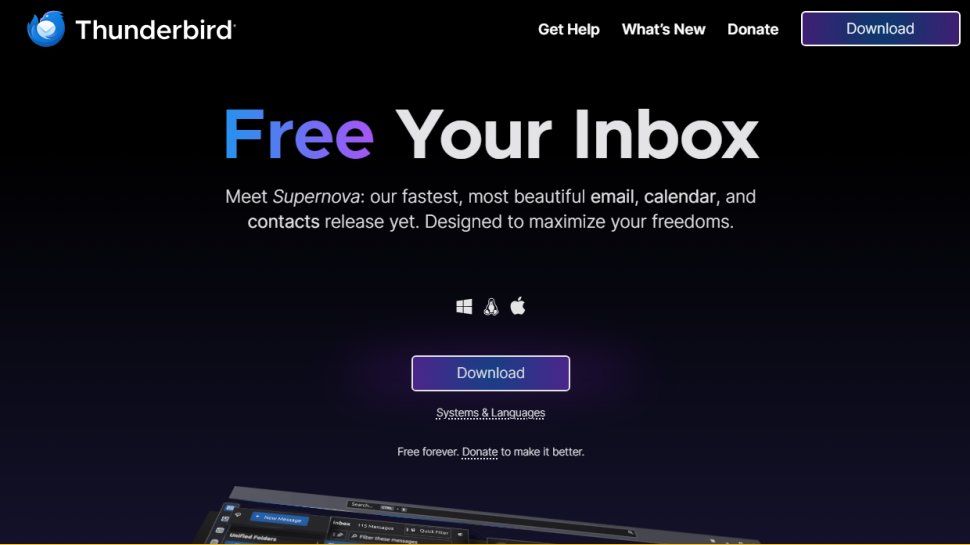About Thunderbird
Thunderbird is a free email application that’s easy to set up and customize - and it’s loaded with great features! It helps you manage your messages, contacts, and calendar events efficiently on your desktop or laptop computer. As an open-source project from Mozilla, it puts you in control of your email, respecting your privacy and data ownership.
Getting Started and Features
Thunderbird can be configured for various email accounts, including outlook.com or Hotmail. Setting up involves accessing account settings, which reveals numerous options, often more extensive than other clients. It supports IMAP servers, meaning email isn't removed from the server when downloaded; it's only removed online when deleted on the PC. Options cover copies and folders, junk mail filter aggressiveness, synchronization settings, and encryption (useful for those familiar with PGP/GPG). Return receipts are present but generally ineffective today.
A key feature is "Local Folders." These are folders stored directly on your PC. For instance, to manage space issues with online accounts like outlook.com, you can create folders within Thunderbird's Local Folders and drag emails from your online account (e.g., Hotmail inbox) into them. This action removes the email from the online account while keeping a copy on your PC, ensuring it's included in your computer backups.
The interface might initially seem to lack a menu bar, but pressing and releasing the ALT key reveals the traditional File, Edit, View menus, including Help for checking the version and updates. Thunderbird can be set to update automatically. While it includes features like contacts, calendar, notes, and even chat, its primary strength and focus remain email management.
Why Thunderbird Stands Out
Thunderbird is a really full-featured client, offering everything one might want. However, its most significant advantage lies in how it stores data.
Key Features
- Comprehensive account setup options (IMAP, POP3).
- Robust junk mail filtering.
- Advanced message sorting and searching.
- Built-in calendar, task management, and chat features.
- Support for add-ons to extend functionality.
- Strong privacy focus with built-in encryption support (PGP/GPG).
- Tabbed interface for managing multiple emails or folders.
Data Storage: The Open Advantage
All emails and account information are stored locally on your machine, typically within a folder like C:\Users\[YourUsername]\AppData\Roaming\Thunderbird. A file named profiles.ini points to the specific profile folder (often with a cryptic name) within the 'Profiles' subdirectory. Inside this profile folder lies all your data: logins, settings, and crucially, your email.
Email data is primarily stored in 'IMAP mail' (for IMAP accounts) and 'mail' (for POP and Local Folders) subdirectories. Within these, you'll find files corresponding to your email folders (Inbox, Archive, Sent, etc.). The critical point is the format: Thunderbird stores email in the Mbox format. This is not a proprietary format; it's an open, plain-text standard. You can open these Mbox files (like 'Archive' or 'Inbox') with a simple text editor like Notepad and see your emails, albeit mixed with technical headers. This open format means you're not locked into using Thunderbird; other Mbox-compatible programs can read your mail archives. Associated '.msf' files are indexes that Thunderbird rebuilds if missing, making the system resilient. You can even copy Mbox files from other systems into Thunderbird's folders, and they'll appear in the client.
Efficient Email Management
Unlike some webmail interfaces where sorting options are limited, Thunderbird excels. You can easily sort emails by clicking column headers: sort by Correspondent, Subject, Date, etc. Clicking again reverses the sort order. This makes managing email, like finding all messages from a specific person or on a certain date, trivial. Standard selection methods (click, Ctrl+click, Shift+click) allow you to select multiple emails to perform actions like tagging, marking, archiving, moving to specific folders (including local ones), or deleting.
Search is also powerful. The Quick Filter bar allows searching by sender, recipients, subject, and optionally, the email body. This covers most common search needs effectively.
Backup and Cross-Platform Utility
Even if you primarily use webmail like gmail.com, running Thunderbird configured for the same account acts as an excellent backup solution. It synchronizes with the online account, downloading copies of all emails. When your computer is backed up, this downloaded email archive is backed up too, providing a safety net against online account issues. This local copy is in the open Mbox format, ensuring long-term accessibility.
Furthermore, Thunderbird is truly cross-platform, available for Windows, macOS, and Linux. Moving your entire email setup from one machine to another (even across different operating systems) is remarkably simple: just copy the entire Thunderbird profile folder to the appropriate location on the new machine, install Thunderbird, and everything—accounts, emails, settings—will be there.
Pros
👍 Free and Open-Source Software
👍 Highly Customizable with Settings and Add-ons
👍 Strong Privacy and Security Features (incl. PGP)
👍 Cross-Platform (Windows, macOS, Linux)
👍 Uses Open Mbox Format for Email Storage (No Vendor Lock-in)
👍 Powerful Sorting, Filtering, and Search Capabilities
👍 Works as an Effective Local Backup for Webmail
Cons
👎 User Interface Might Feel Less Modern Compared to Some Web Clients
👎 Can Use Significant Disk Space and Memory with Very Large Mailboxes
👎 Initial Setup Might Require More Steps than Basic Webmail Access
Where to Get It
Thunderbird is completely free to download and use. You can get the latest version directly from its official website.